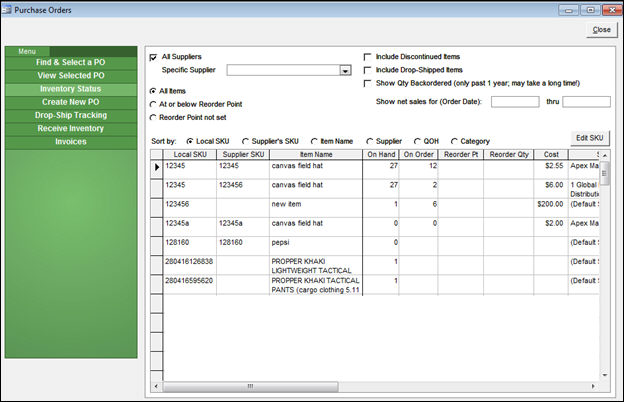Inventory Status
Contents of this Topic: ShowHide
Overview
Main Menu > Manage My Inventory > Manage My Purchase Orders > Inventory Status
-
The list of products can be filtered by selecting any combination of the controls on the screen, such as including drop-ship or discontinued items, or basing the list on a specific supplier, to name a few.
Description of the Screen
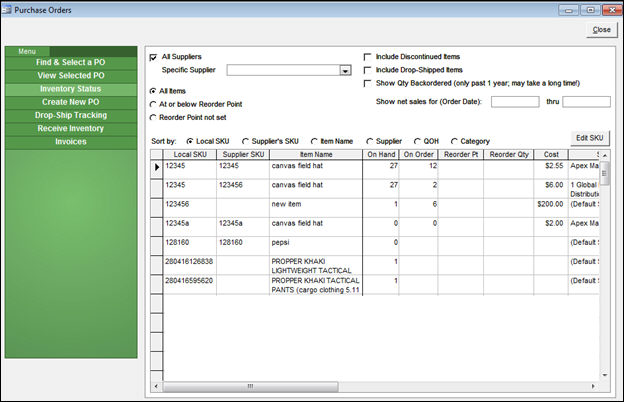
Inventory
Status screen
All Suppliers check Box
- this is selected by default, and along with the All Items radio button, produces a list of all items in your inventory
Specific Supplier Drop-down List
- select an entry to limit the list of items to those which are obtained from the selected supplier
All Items Radio Button
- this is selected by default, and along with the All Suppliers check box, produces a list of all items in your inventory
At or below Reorder Point Radio Button
- select this to limit the list to those items which are at or below their Reorder Points, as specified on their inventory records
- see system parameter POCalcMethod
Reorder Point not set Radio Button
- show items whose Reorder Point is not presently set
Include Discontinued Items Check Box
- select this to include discontinued items in the list of products
Include Drop-Shipped Items Check Box
- select this to include items that are drop-shipped from the vendor in the list of products
Show Qty Backordered Check Box
- select this box with caution as it can take a long time to produce the results
- adds the Backorders column to the list of product SKUs and displays the number of units that are backordered
Show net Sales for (Order Date): Fields
- adds the Net Sales column to the list of product SKUs and displays the number of units sold in the specified time frame
Sort by: Radio Buttons
Local SKU
- sort the list of items by the Local SKU field
Supplier's SKU
- sort the list of items by the Supplier's SKU field
Item Name
- sort the list of items by the names of the products
Supplier
- sort the list of items by the names of their suppliers
QOH
- sort the list by the quantity on hand of each item
Category
- sort the list by inventory categories
Edit SKU Button
- opens the Inventory screen, where you can make changes to the selected product's record
List of Product SKUs
- this section of the screen is not labeled, but it refers to the lower half of the screen
Additional Information
Created: 7/25/12
Revised:
Published: 04/14/16