
Version 7.5

Version 7.5
Contents of this Topic: Show
Click on the Recall Order button or press F4 on your keyboard.
Navigate to the appropriate order record.
Click on the Return Items button.
Select the items the customer wishes to return.
Under How to Issue Credit for Return, select Issue Store Credit.
Click Process.
Add items to the transaction.
Click on the Cust. Lookup tab or press F5 on your keyboard.
Select the record of the customer who is applying their store credit to the transaction.
On the Keypad tab, click on Store Credit.
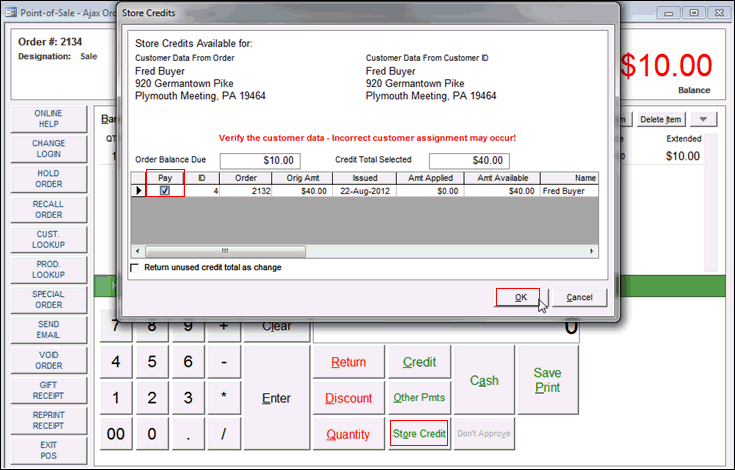
Select the Pay check box for each store credit the customer wishes to apply to the current transaction. In this example, the customer only has store credit from one previous transaction.
Click OK.
The new balance due is displayed in the POS and Sale Information section of the screen.
Enter additional forms of payment if necessary.
Complete the transaction as appropriate.
Created: 1/20/12
Revised: 8/21/12
Published: 04/14/16