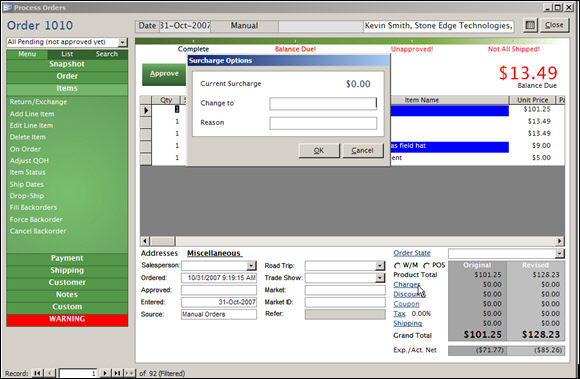Surcharge Options
Contents of this Topic: ShowHide
Overview
-
The Surcharge Options form is opened by clicking the Charges link on the Order or Items tab of the Process Orders screen, and is used make changes to the charges presently applied to the order.
-
The program requires the user to enter a reason for the changes and then updates the Order Details in the right-hand pane to show a line item reflecting the changes.
Description of the Surcharge Options Screen
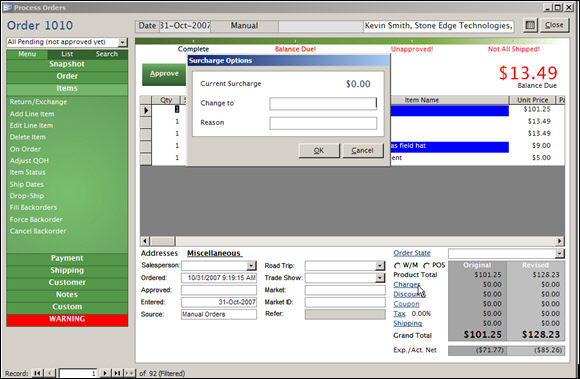
Surcharge
Options screen
Current Surcharge Field
- displays the dollar value of charges presently applied to the order
Change to Field
- enter the positive or negative dollar amount to add to the Current Surcharges
Reason Field
- enter the reason why the surcharge is changing; this field must be completed in order to make the change
OK Button
- click this button to make the change to the Current Surcharge
Cancel Button
- select this button to leave the Surcharge Options form without making a change to the surcharges applied against the order
Additional Information
Created: 5/19/12
Revised:
Published: 04/14/16