
Version 7.1

Version 7.1
Contents of this Topic: Show
Endicia’s DAZzle allows the user to customize the information that appears on their shipping labels via a feature called "Rubber Stamps”. OMS offers an interface for users to select from an expanded list data types that can be sent to DAZzle along with the standard address information. Earlier versions of OMS were limited to sending the Cart (store) Name, OMS order number and the Web order Number. The types of information that OMS can now send to DAZzle are:
Cart Name
Comments
Gift Messages
Location
Order Instructions
Item Name
Quantity Shipped
Web Order Number
Each Rubber Stamp contains a single piece of information about the order that the user can then insert into a DAZzle layout file. The maximum number of rubber stamps that can be created is 100 (Endicia's limitation). If any of the fields pertaining to line item information are chosen, OMS generates rubber stamp mappings up to the maximum number allowed (RS1-RS100).
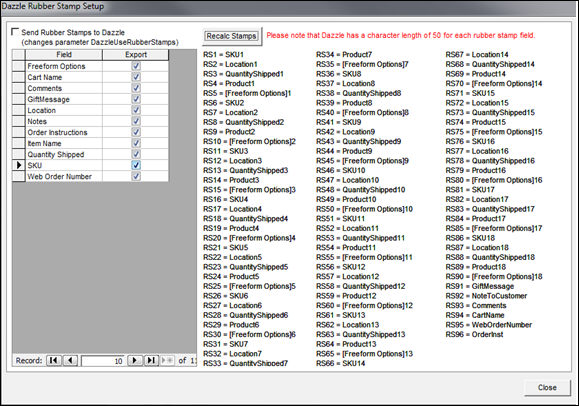
To access the DAZzle Rubber Stamp feature, go to the Main Menu>Settings>System Functions>Store Setup Wizard>Shipping>Configure Endicia DAZzle for USPS>Rubber Stamp Setup button.
Click the check box labeled Send Rubber Stamps to Dazzle, which sets system parameter DazzleUseRubberStamps equal to True, and enables the feature.
To select a field to send to DAZzle, click the check box in the Export column.
OMS generates the Rubber Stamp mappings for the selected fields as soon as a check box is selected. Since the changes made here will take effect immediately, you may want to test any changes outside of normal business hours or when no one is processing DAZzle labels.
Click the Recalc Stamps button whenever changes to field selections are made to refresh the display of rubber stamps and their related field mappings on the right-hand side of the page. You will need to refer to this list when inserting a rubber stamp into a DAZzle label layout file.
Open DAZzle and select the layout file to be modified. See Endicia's Support Page entitled Label Customization for instructions on how to add a Rubber Stamp to a DAZzle layout file.
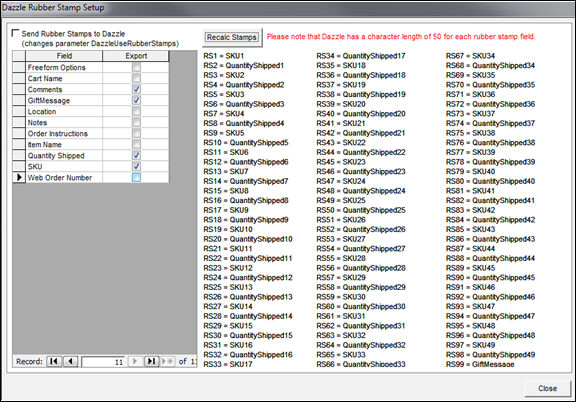
Created: 5/20/09
Revised: 6/4/12
Published: 04/14/16