
Version 7.0

Version 7.0
Contents of this Topic: Show
View or Void FedEx Shipments is found by going to Main Menu > Settings > Shipping Functions > View or Void FedEx Shipments, and opens the ShipRush Shipments for Today screen.
The View or Void FedEx Shipments function is one way to void a shipping label and its associated tracking number. Other activities that can be performed at this screen are printing a ground manifest, or package pickup receipt, as well as reprinting any shipping documents containing a tracking number.
System parameter ShippingDocumentRetentionDays controls how far back the program allows documents to be reprinted. The default value of the parameter is 30 days, but it can be set anywhere between 1 and 60 days.
The default view of this screen is to show shipments processed on the current date, however, it is possible to alter the data that is displayed here by selecting a different time span form the drop-down list at the top of the screen.
Refer to ShipRush's Help system for more information about using this screen.
Shipping labels can also be deleted/voided at the Shipping tab of the Process Orders screen of SEOM. Main Menu > Process My Orders > View and Process My Orders > Shipping
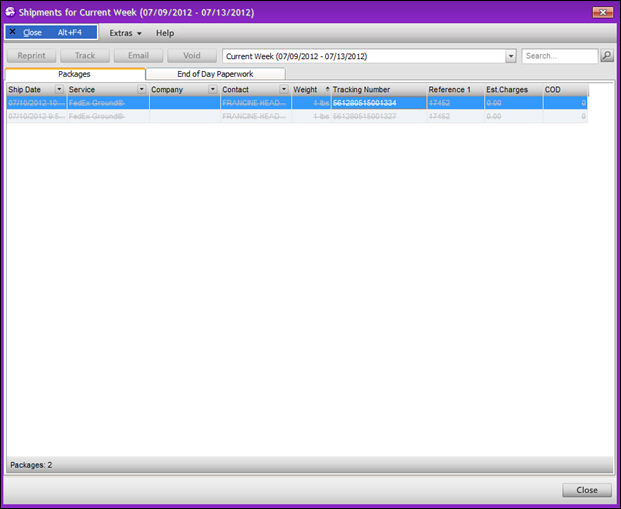
View or Void FedEx Shipments
Created: 7/13/12
Revised:
Published: 04/13/16