
Version 7.0

Version 7.0
![]() Use the Next Topic and Previous Topic arrows,
Use the Next Topic and Previous Topic arrows, ![]() and
and ![]() , in
the Navigation Pane of the Knowledge
Base to read about each step of the Setup
Guide in sequence. (The buttons are actually white on the black
background of the Navigation Pane.)
, in
the Navigation Pane of the Knowledge
Base to read about each step of the Setup
Guide in sequence. (The buttons are actually white on the black
background of the Navigation Pane.)

Contents of this Topic: Show
Click the section tabs or use Next and Previous to move backward or forward through the process.
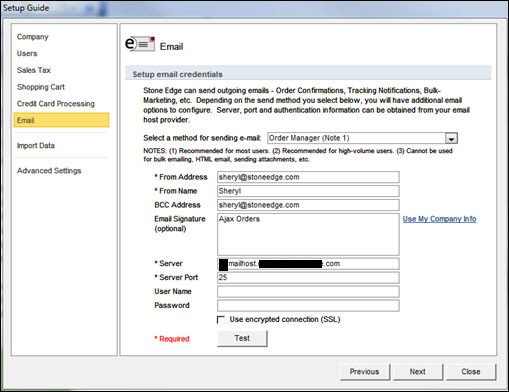
Created: 7/10/12
Revised: 10/11/12
Published: 04/13/16