
Version 7.0

Version 7.0
![]() Use the Next Topic and Previous Topic arrows,
Use the Next Topic and Previous Topic arrows, ![]() and
and ![]() , in
the Navigation Pane of the Knowledge
Base to read about each step of the Setup
Guide in sequence. (The buttons are actually white on the black
background of the Navigation Pane.)
, in
the Navigation Pane of the Knowledge
Base to read about each step of the Setup
Guide in sequence. (The buttons are actually white on the black
background of the Navigation Pane.)

Contents of this Topic: Show
The purpose of the Setup Guide is to help you get SEOM up and running quickly. It covers the basic tasks and settings necessary to start working with orders. The Setup Guide runs when the program is initially opened and also when a new store file is created.
The Setup Guide consists of eight sections: Company, Users, Sales Tax, Shopping Cart, Credit Card Processing, Email, Import Data and Advanced Settings.
Click the section tabs or use Next to move backward or forward through the process.
This topic discusses the Company section of the Setup Guide, where name, address and logo information used on Stone Edge reports and emails is specified.
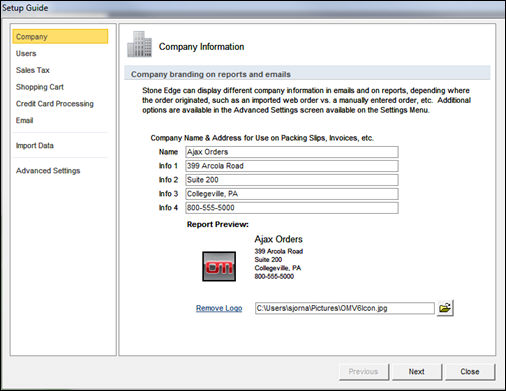
Created: 7/10/12
Revised:
Published: 04/13/16