
Version 7.0

Version 7.0
Contents of this Topic: Show
The Search for Notes screen is accessible from several locations in the program and is used to enter search criteria to find notes containing those keywords.
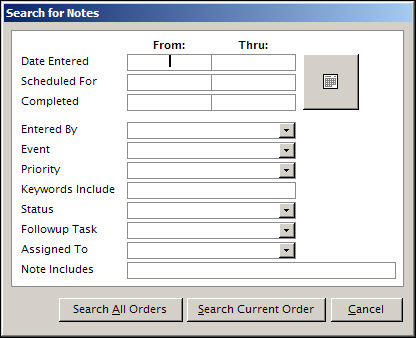
Search for Notes screen
put the cursor in a date field and use this button to open an electronic calendar to set the date
enter a starting date in the From: field and optionally, an ending date range in the Thru: field
if no Thru: date is entered, the program populates that field with the value of the starting date field
select a user from the drop-down to limit the search to those notes or tasks entered by that individual
select a code from the drop-down list or enter an event code to limit the search results to those records containing that value
select a code from the drop-down list or enter a priority to limit the search results to those records containing that value
enter a specific keyword to narrow the search results list to notes containing that value
enter a word or words that the program should look for in the Notes Text field
limit the search results list by providing a date upon which the note or task was to be completed
limit the search results list by entering a specific date upon which the note or task was marked as finished
select a status from the drop-down list to limit the search results to notes or tasks with that status
select a particular Followup Task from the drop-down list to limit the search results to a particular type of task
select a user's name from the drop-down list to limit the search results to tasks assigned to that individual
click the appropriate variation of the Search... buttons at the bottom of the screen to begin the search process
click this button to abort the search process and return to the previous screen
Created: 1/24/11
Revised: 3/21/12
Published: 04/13/16