
Version 7.0

Version 7.0
Contents of this Topic: Show
The Custom Report Maintenance screen is used to manage any custom MS Access components (Reports, Forms, Modules, Queries, or Tables) that the user may create themselves or solicit from a third party vendor.
A custom component is defined as any component that is not included with the program at the time of installation. For instance, even the slightest change to a standard report such as changing the properties to have an invoice (Sales Receipt) print at a specific device makes that report a "custom report", which should be saved in the application's Custom Reports database with a different name than the original report.
The Custom Report Maintenance screen is accessible by going to:
Main Menu>Settings>Report Functions>Custom Report Maintenance
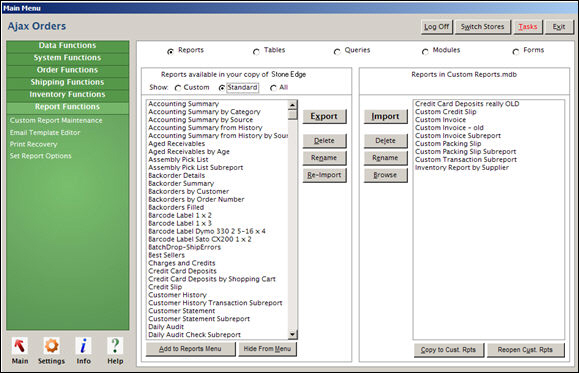
Custom Report Maintenance screen
Across the top of the form there are radio buttons used to select the type of MS Access components that are displayed:
apply formatting to data obtained from the program (tables or queries) for output purposes
contain data used by the program
used to request data from selected tables or other queries
unit of program code
user interface to the program (screens)
The lower portion of the screen is divided in to two sections, whose captions will change according to the type of component that is selected.
When the Reports radio button is selected at the top of the screen, the caption of this pane will read "Reports available in your copy of SEOM". If the Tables radio button is selected, the caption reads " Tables Available in SEOM", and so on, with each of the other types of components.
The left-hand pane of the screen lists the components which currently reside within the program file on the current workstation.
Choose one of the Show: radio buttons to control whether All objects are displayed or if the list is filtered to display only Standard or Custom objects.
displays just the custom components found within the current workstation's program file
shows just the standard components supplied with the program
shows every component in the current program file, both standard and custom
Along the right-most side of the left-hand pane, there is a series of buttons for each action that can be performed against the currently selected object in the list:
causes the selected object from the current program file to be written to the Custom Reports database (Custom Reports.mdb); that object then appears in the list box in the Reports in Custom Reports.mdb section of the screen; if an object with that name already exists in the Custom Reports database, the program will prompt the user and allow them to decide whether to replace the old copy with the new copy of the report
removes the object from the current program file; use caution as there is no un-do button
renames the selected object in the current program file
retrieves a fresh copy of the object from the Custom Reports database and places it in the current program file; if an object with the same name already exists in the current program file, the program will prompt the user and allow them to decide how the program should proceed.
select a report from the list and click this button to add the report to the Report Menu
this button is only available when the Reports radio button is selected at the top of the screen
removes the selected report from the Report Menu
this button is only available when the Reports radio button is selected at the top of the screen
The right-hand pane displays the contents of the Custom Reports database, according to the radio button that is selected at the very top of this screen. The following explanation assumes that the Report radio button is selected.
At the left-hand side of the right-hand pane, there is a series of buttons for each action that can be performed against the currently selected object in the list box:
causes the program to write the selected object in the right-hand pane to the current program file (in the left-hand pane); if an object with the same name already exists in the current program file, the program will prompt the user and allow them to decide how the program should proceed
removes the selected object from the current Custom Reports database; exercise caution as this action cannot be un-done
allows the user to change the name of the selected component
allows the user to navigate to the location of an external file containing custom components and open it in this section of the screen
when the location of the external file is selected, the caption of the right-hand pane is changed to reflect the name of the external file
two additional buttons become visible at the bottom of the pane:
Created: 5/1/12
Revised:
Published: 04/13/16