
Version 7.0

Version 7.0
Contents of this Topic: Show
Over time your data file grows as you import more orders and customers.
To keep MS Access store files at a reasonable size, the Archive Old Data function moves orders placed prior to a given date to a separate archive data file (created in your c:\StoneEdge or other default directory). Customer records of those who have not placed an order prior to a given date are moved also.
The Re-Import Archived Orders function enables you to retrieve archived orders in addition to the following related information:
Go to Main Menu > Settings > Data Functions > Re-Import Archived Orders. The following message box opens:
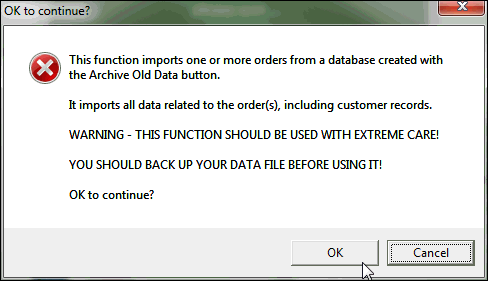
Click OK.
Browse to select the archive data file from which you want to import the archived order(s).
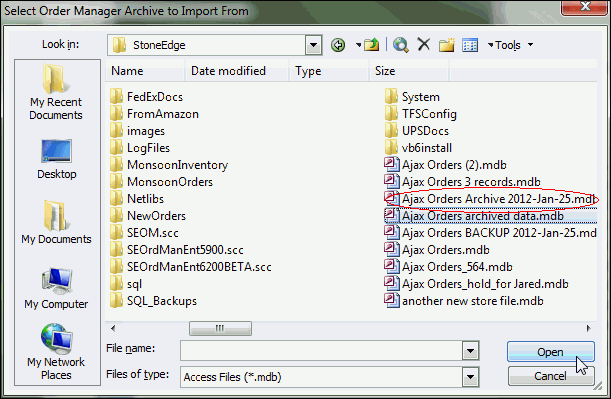
To re-import a single order, enter the SEOM order number. Note: Do NOT enter the Web order number.
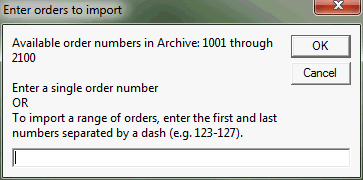
To re-import a group of orders, enter a range of SEOM order numbers separated by a dash, for example: 1000-1100.
If an order already exists in the current production store data file, the program warns you and does not import the order.
Note: If a large range of orders are going to be re-imported into the production data file, be advised that this process may take quite a long time to complete. It would be best to start this process off-hours when the program is not needed.
Archive Old Data
Created: 1/20/12
Revised: 8/1/12
Published: 04/13/16