
Version 7.0

Version 7.0
Contents of this Topic: Show
Add an item to the order.
Select the item to be changed in the Item Detail section of the screen.
Click Revise Item.
The Revise Line Item dialog box opens.
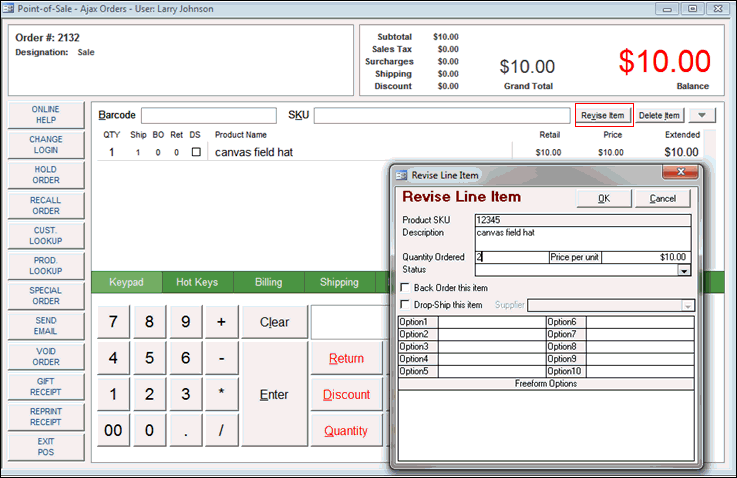
Here you can change the quantity ordered, the price per unit, backorder an item, or drop ship an item.
Click OK to save your changes or Cancel to exit the dialog box without making any changes.
Created:
Revised: 7/30/12
Published: 04/13/16