
Version 7.0

Version 7.0
Contents of this Topic: Show
The Hold Order (F3) Hot Key puts POS orders on hold temporarily. For example, if a customer initiates an order purchase, but can't complete the transaction immediately, you can put that order on Hold and proceed with the next customer's transaction. Orders on Hold can then be recalled to the POS by clicking the Recall Order (F4) button.
Note: POS orders placed on temporary Hold can only be recalled on the computer where they were entered and on the same day on which they were entered. Orders left on temporary Hold beyond the date they were entered are discarded by the program.
Add line items. There are five ways to add line items:
Select the Hold Order function key or press F3 on the keyboard.
![]()
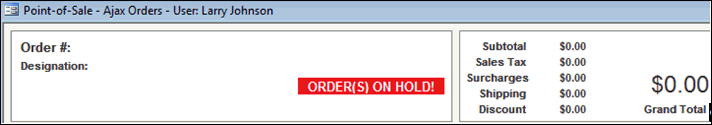
You can now proceed with another order in the POS system. See POS Order Recall to learn how to recall an order on Hold.
Created:
Revised: 8/21/12
Published: 04/13/16