
Version 7.0

Version 7.0
Contents of this Topic: Show
Add line items. There are five ways to add line items:
Select Special Order or press F7 on the keyboard.
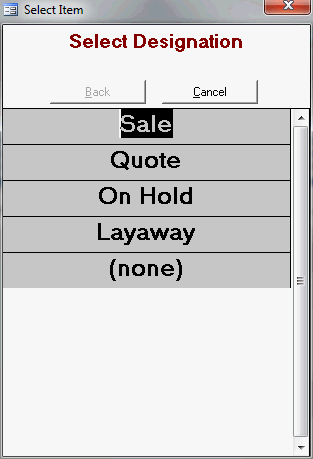
Click Layaway.
The Order is Layaway? confirmation message box opens. Click Yes.
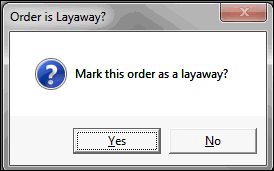
If the order does not meet the minimum layaway amount, the program displays a message to that effect. Click OK and do one of the following:
add more items to the sale
place the transaction on hold (Hold Order function key, or F3 on the keyboard)
cancel the transaction (Void Clear function button or F9 on the keyboard)
Optional: Enter a partial payment.
Select the Keypad tab.
Enter payment.
The Add additional payment? dialog box opens.
Click No to save the order and enter a new transaction.
Give the receipt to the customer.
Created:
Revised: 7/30/12
Published: 04/13/16