
Version 7.0

Version 7.0
Contents of this Topic: Show
Select the item in the Item Details section of the POS screen and click Revise Item. The Revise Line Item screen opens.
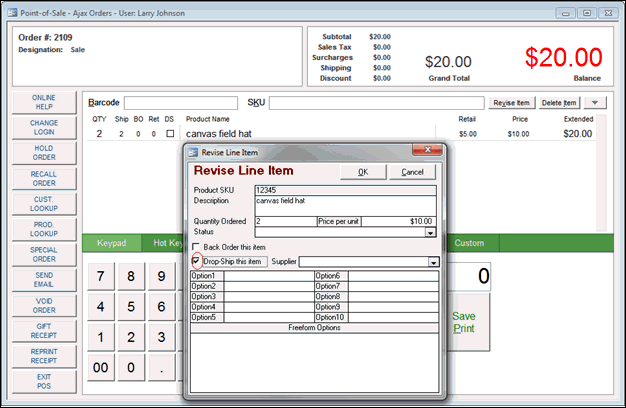
Select Drop-Ship this item.
Select a supplier from the drop down list, if necessary. Note: For new transactions or recalled transactions where the drop-ship order has not yet been placed, you can change the supplier using this screen, if necessary.
Click OK.
The DropShip box on the line item of the POS screen is now selected. Note: You cannot select or clear the DropShip box on the POS screen; you must use the Revise Item screen to change the item's status.
Create the drop-ship purchase order for the item from Main Menu > Process My Orders > View and Process My Orders > Shipping > Drop-Shipments.
Created: 7/27/12
Revised: 8/13/12
Published: 04/13/16