
Version 7.0

Version 7.0
Contents of this Topic: Show
Add line items. There are five ways to add line items:
Optionally, enter customer information by selecting Cust Lookup or pressing F5 on the physical keyboard.
Enter payment.
Select the Keypad tab, if it is not already selected.
Select Payment Module.
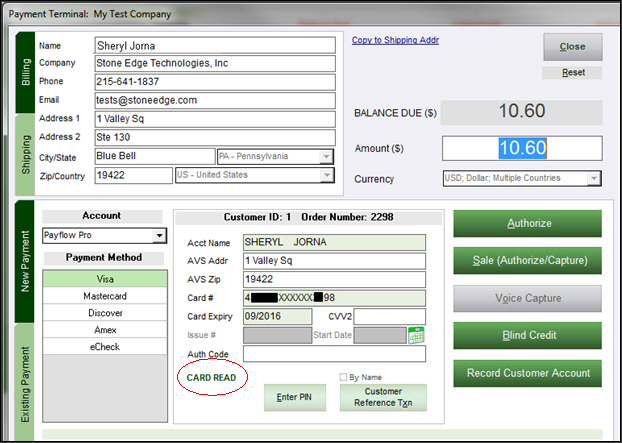
Swipe the card through the magnetic stripe reader. The customer's card information is displayed and the message "CARD READ" appears. The appropriate payment is automatically selected, if the card account number matches a Bank ID Number (BINs) established in the Payment Module. Be aware that if the card number is keyed manually, you cannot execute a PIN Debit transaction – it is treated as a credit card transaction.
Select Enter PIN and have the customer enter their Personal Identification Number on the PIN Pad device. The message "PIN RECD" appears below the button if the PIN entry is successful.
The label of the Enter PIN button becomes Cancel PIN, which can be used to reset the PIN Pad if necessary. Respond OK.
Select Sale (Authorize/Capture). If the transaction is successful, the Payment Terminal closes automatically and you are returned to the POS screen.
When the sale is complete, hand the receipt to the customer.
Created: 7/28/12
Revised: 5/15/14
Published: 04/13/16