
Version 7.0

Version 7.0
![]() Use the Next Topic and Previous Topic arrows,
Use the Next Topic and Previous Topic arrows, ![]() and
and ![]() , in
the Navigation Pane of the Knowledge
Base to read about each phase of creating a manual order in sequence.
(The buttons are actually white on the black background of the Navigation
Pane.)
, in
the Navigation Pane of the Knowledge
Base to read about each phase of creating a manual order in sequence.
(The buttons are actually white on the black background of the Navigation
Pane.)

Contents of this Topic: Show
This section is only visible if the user has defined custom fields.
All editions of SEOM offer standard custom fields. For more information about defining standard custom fields, review the Knowledge Base topic, Configuring Custom Fields.
Advanced custom fields are introduced in Version 5.908 Enterprise Edition of SEOM, which allows an unlimited number of custom inventory and customer fields to be created. Consult Knowledge Base topic, Advanced Custom Fields, for more information.
Enter values in the custom fields as necessary and proceed to the next section, Payment.
Click the links across the top of the screen to step through each section, or phase, of placing a manual order. Using these links, it is possible to jump between different phases, out of their normal sequence.
Another method of navigating between phases is to use the "Continue to.." or "Back to..." buttons at the bottom of each section, however, they only follow the normal sequence of steps.
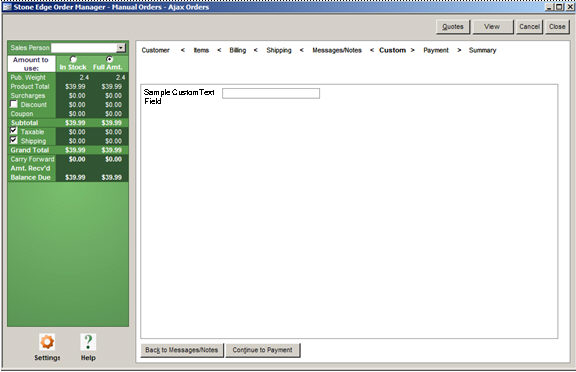
Manual Orders: Custom screen
Created: 3/5/12
Revised:
Published: 04/13/16