
Version 7.0

Version 7.0
Contents of this Topic: Show
Just as its name indicates, this screen is used to add one or more products to a manual order.
It is accessed by the Add Item(s) button on the Manual Orders: Items screen.
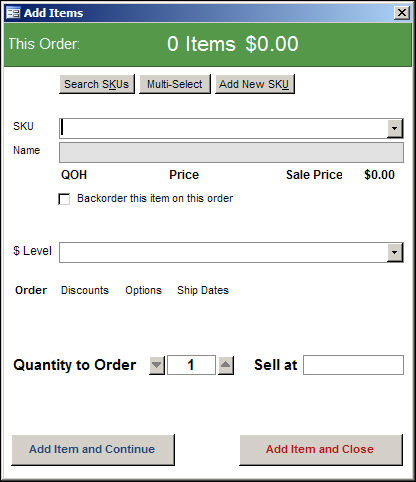
Manual Orders: Add Items screen
enter the Qty to Order; check the On Sale box if the item should be on sale and enter the desired Sale Price
when all selections are made, click OK to add the items to the order
Add New Product (Edit Inventory)
Created: 3/6/12
Revised:
Published: 04/13/16