
Version 7.0

Version 7.0
Contents of this Topic: Show
The Help screen is accessed by clicking the button of the same name on the Main Menu.
To return to the Main Menu, click the Main button at the bottom of the screen.
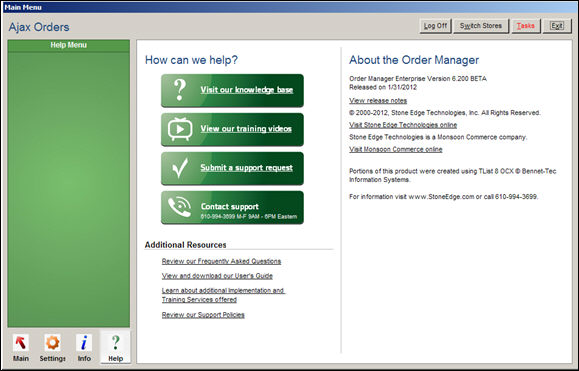
Main Menu: Help Menu
opens a browser window to view the online Knowledge Base Welcome page and Table of Contents
opens a browser window to view our library of training videos
opens a form where the user can enter information and send an email to SEOM Technical Support
displays the company telephone number and hours of operation
click this link to read the FAQs about the program
click this link to open and/or save the SEOM User Guide in PDF format
takes the reader to the SEOM Web site page with more information about other services
click this link to read our support policies
displays the program version information
click this to read about the changes in the current release
click this to go to the home page of the SEOM Web site
click this to go to the home page of the Stone Edge Technologies Inc. Web site
Created: 2/22/12
Revised:
Published: 04/13/16