
Version 7.0

Version 7.0
Contents of this Topic: Show
SEOM automatically sets a flag on an order during payment transmission.
When the payment transmission from the credit card gateway is successful, SEOM clears the transaction flag.
If SEOM does not receive a response from the credit card gateway (e.g., in the event of a system crash, credit card gateway failure, or lost internet connection) the flag will remain "on" and you will be unable transmit payment again until the Clear Transaction Flag function is executed.
Be sure to check whether the transaction was successful at the gateway before using this tool.
Go to the Main Menu > Settings > Data Functions.
In the Accordion, select Clear Transaction Flag.
The program prompts the user prior to proceeding:
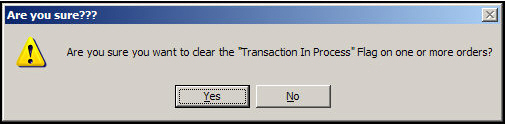
To proceed with the action, click OK, otherwise, click No to cancel the action.
Created: 4/17/12
Revised: 10/5/12
Published: 04/13/16