
Version 7.0

Version 7.0
Contents of this Topic: Show
The Cancel Order screen is opened by the Cancel button on the Order and Items tabs of the Process Orders screen if system parameter AllowCancelOrders is set to TRUE; if the parameter is set to FALSE the program displays a message saying the user does not have permission to cancel an order.
Orders can also be entirely deleted from the system via this screen if system parameter AllowDeletingOrders is set to TRUE.
If the settings of these parameters are changed, the user must exit the program and re-open it for them to take effect.
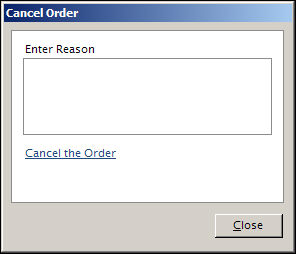
Cancel Order screen
this field documents the reason an order is cancelled
entering a value in this field is optional when cancelling an order and irrelevant when deleting an order
if this button is clicked, the order currently viewed is marked as cancelled, but remains in the system
the program asks the user if the items should be added back into inventory
the banner across the top of the Process Orders screen turns red and says the order is cancelled
if this button is clicked, the order currently viewed is completely deleted from the system
use this button with caution, and it would be wise to secure the use of this button via the security system so that a limited number of associates have access to it
when clicked, this button causes the program to exit this screen and return to the Process Orders screen, without taking any action against the currently viewed order.
Created: 1/13/11
Revised: 5/18/12
Published: 04/13/16