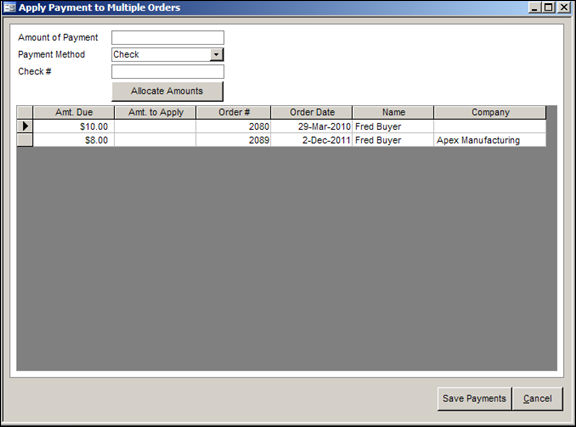Apply Payment
Contents of this Topic: ShowHide
Overview
-
The Apply Payment screen is opened by the Apply Payment button on the Customers>Orders & Transactions entry of the Accordion Menu.
-
This screen is used to log, or apply, a payment made by check, purchase order, etc.
-
To access this screen go to:
Main Menu>What would you like to do?>Manage My Customers>Orders & Transactions>Apply Payment Button
Main Menu>Manage My Customers>View & Manage My Customers>Orders & Transactions>Apply Payment Button
Description of the Screen
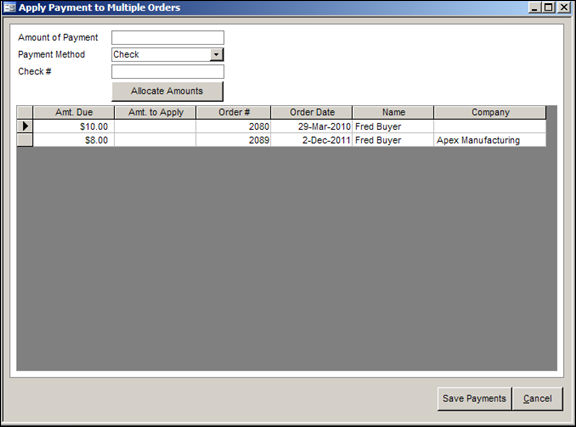
Apply Payment
Amount of Payment Field
- enter the amount being paid in this field
Payment Method Drop-down List
- select the appropriate form of payment from the list
Check # Field
- if paying by check, enter the customer's check number in this field
Allocate Amounts Button
- to split the payment across several orders, click this button
Save Payments Button
- when finished entering data, click this button to apply the payments
Cancel Button
- click this button to leave the Apply Payments screen without making any changes to payments
List of Orders Section
- this section shows a list of all of the customer's orders that have a Balance Due
Amt. Due Column
- this column contains the amount due on each order with an outstanding balance
Amt. to Apply Column
- to manually allocate a portion of the payment amount to multiple orders, enter the amount to apply against each order in this column
Order # Column
- displays the SEOM order number
Order Date Column
- displays the date the order was placed
Name Column
- displays the customer's name
Company Column
- displays the customer's company name, if any
Created: 3/9/12
Revised: 3/16/12
Published: 04/13/16