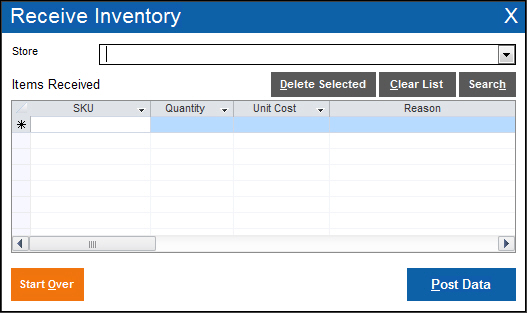Receive Inventory
Contents of this Topic: ShowHide
Overview
Use this screen to record inventory received
outside of the Monsoon
OMS
purchase order system.
Description of the screen
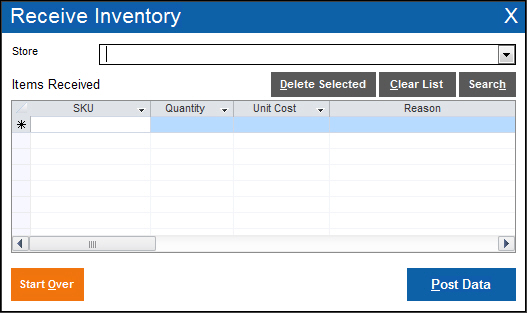
Clear List
- removes all data from the Items
Received section of the screen
Delete Selected
- make a selection in Items
Received and select this to remove it from the list
Items Received
- enter items to be received outside of the
Monsoon
OMS
purchase order system
Post Data
- select this to enter the data into the Monsoon
OMS
database
Search
- opens the Search Inventory screen where you
enter criteria to locate a SKU
Start Over
- clears all data from the screen
Store
- select a Monsoon Order Manager
store (client) for which the inventory is received
Procedure
- Select a Store.
- Enter a SKU,
its Quantity, Unit
Cost, and Reason. Repeat
for all SKUs to receive.
- Select Post
Data.
Additional information
Search Inventory
Created:
6/34/14
Revised:
6/22/15
Published:
08/19/15