
Version 8 FM

Version 8 FM
Contents of this Topic: Show
The Batch Queue is where order-related paperwork, such as pick lists, packing slips,and UPS or FedEx shipping labels (created through the internal ShipRush integration) can be routed to the printer as a group rather than on an order by order basis. For example, you can send all Pick Lists in the queue to the printer by selecting that button. You can also choose to send paperwork for orders having a specific shipping method to a printer at one time.
.
Shipping labels from the integrated ShipRush for UPS or ShipRush for FedEx can be added to this queue. Endicia DAZzle shipping labels are not added to the batch, but are printed immediately when the order is packed.
The batch print queue is accessed by going to Orders>Batch Queue.
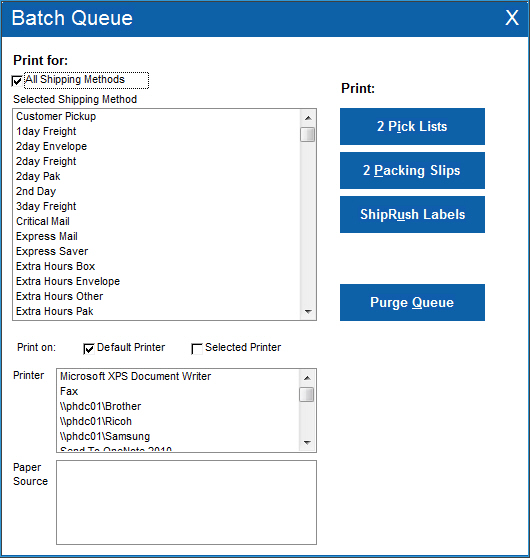
All Shipping Methods
when selected the program prints paperwork from all orders in the queue regardless of their shipping method
Selected Shipping Method
clear All Shipping Methods and select a particular shipping method from the list
only the paperwork for orders associated with that shipping method are printed
Default Printer
when selected, the program sends the paperwork to the printer which is the Windows default printer for the workstation (Windows>Control Panel> Printer & Faxes)
Selected Printer
select this to choose a printer other than the workstation's Default Printer
lists all available printers from which to choose
when selecting another printer, it is also necessary to select a paper source from PaperSource
used in conjunction with the Printer list
if you choose to send the documents to a printer other than the default Windows printer, select the tray from which the printer should obtain the appropriate form or paper
select one of the buttons below this label to send that group of documents to the printer
review the report templates provided with the program and set the appropriate system parameter to use the desired template when printing documents of that type; for example, PackingSlipTemplate
the types of eligible documents are:
Pick Lists
Packing Slips
Shipping Labels - only for integrated ShipRush for FedEx or UPS, DAZzle labels are printed immediately
deletes all documents, in all categories, from the queue
use this with caution, as there is no easy way to identify the reports which were in the queue at the time it is purged
Refer to Set System Parameters for directions how to view or change system parameters
Parameters of interest are:
BatchPrintOrder
PickListTemplate
PackingSlipTemplate
UsePrinterMenu
Created: 1/27/14
Revised: 6/18/15
Published: 08/19/15