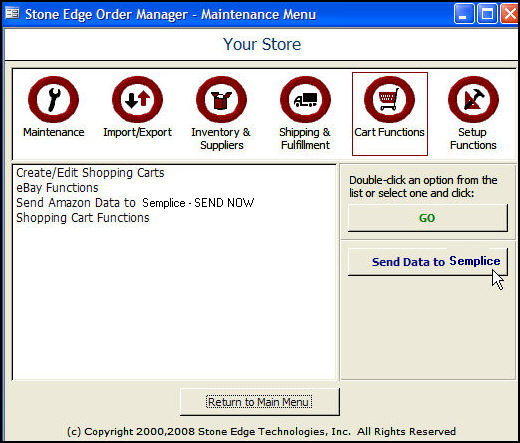
The Order Manager's integration with Amazon supports updating order status with Amazon Seller Central from the Cart Functions tab on the Maintenance Menu.
As you approve, cancel, fulfill or credit orders in the Order Manager, this data is collected and stored by the Order Manager. The user must manually send the data to Amazon through Semplice (formerly WASH). Amazon recommends sending data no more than once an hour. Stone Edge recommends that you do it daily at the end of the business day.
The Order Manager generates an XML file for each of three types of information:
order confirmation, when an order is approved
fulfillment data, e.g. shipper, tracking numbers, etc., when the Actual Ship Date is set or a tracking number is added
credits to the customer for returns, cancelled orders, etc. when a credit is issued.
It saves these files in the Outbound Folder. (See Setting Up An Amazon Seller Central Cart for information about the Outbound Folder.)
When you click on the Send Data to Semplice button, the Order Manager sends the XML files to Semplice (formerly WASH).
Note: Semplice must be running when you click on the button. Process Tracking Numbers should also be run prior to clicking the Send Data to Semplice button.
It is up to the user to verify that the files are sent to Amazon without errors. If you entered an email address in Semplice (formerly WASH) for error notices, you are notified when an error occurs. The Order Manager does not notify the user of Semplice (formerly WASH) transmission errors.
Go to the Main Menu> Maintenance Menu> Cart Functions tab> Send Amazon Data to Semplice.
Click the Send Data to Semplice button.
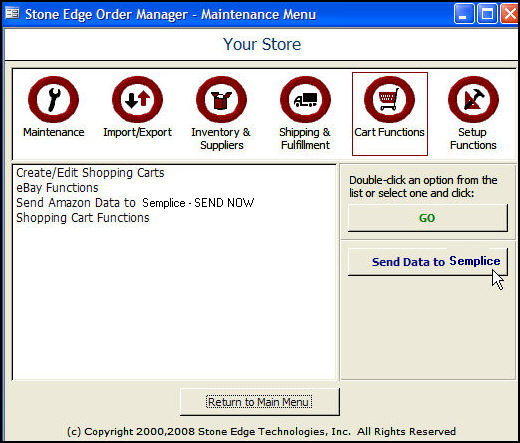
See Also
Importing Orders from Amazon Seller Central
Setting Up an Amazon Seller Central Shopping Cart
Updated 12/5/08
Modified 8/16/10