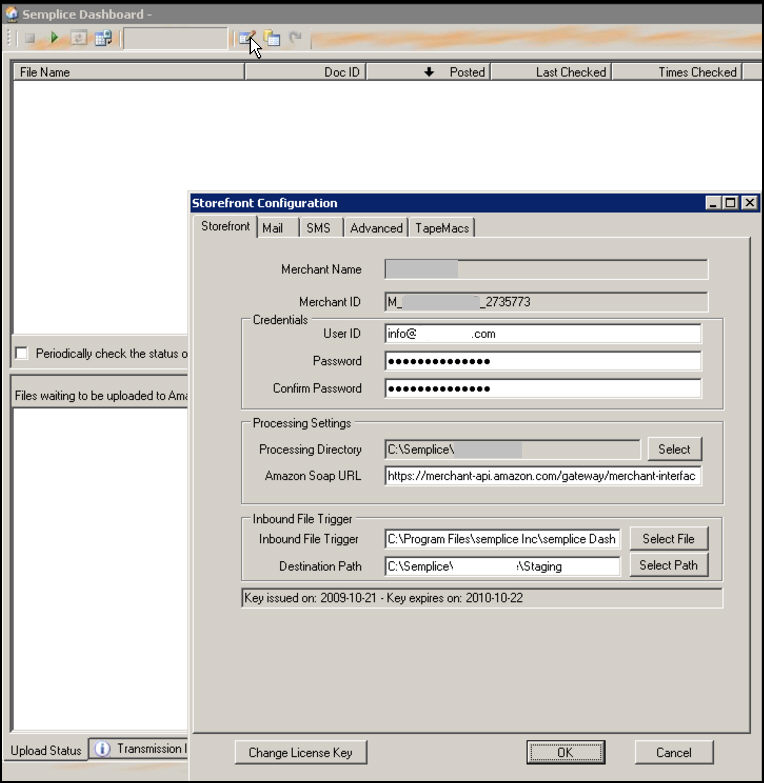
During peak selling seasons, it is possible that orders may not be imported due to the timeout parameter setting in Semplice, which defaults to 30 seconds. It has been shown that changing this default parameter value to 60 seconds, our customers have then been able to import orders successfully. The same is true for Order Acknowledgements.
Open the Semplice storefront and click on the icon (indicated by the arrow in the figure below) to open the Storefront Configuration screen:
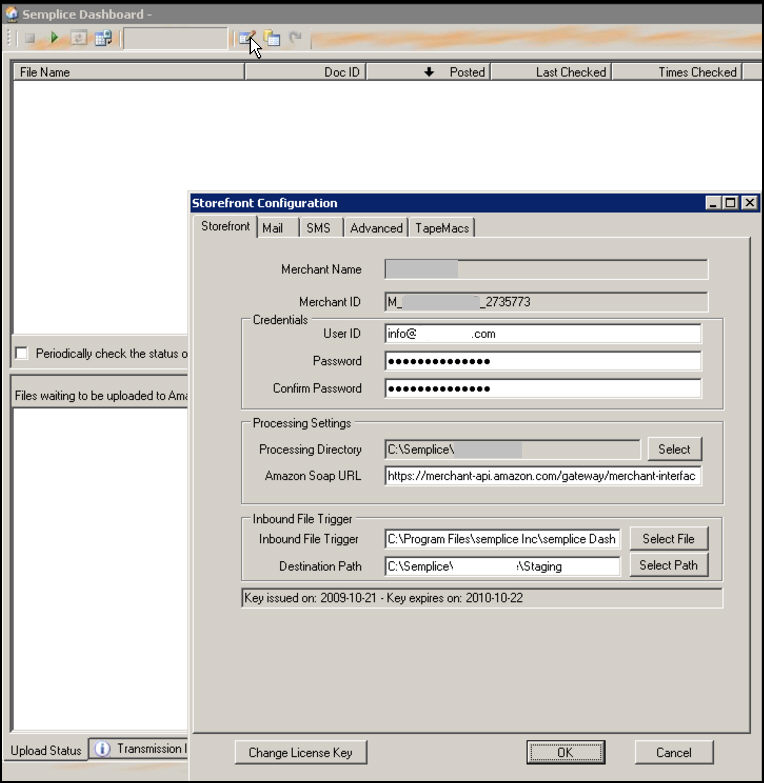
Click on the Advanced tab and change the Transaction timeout value to 60 seconds.
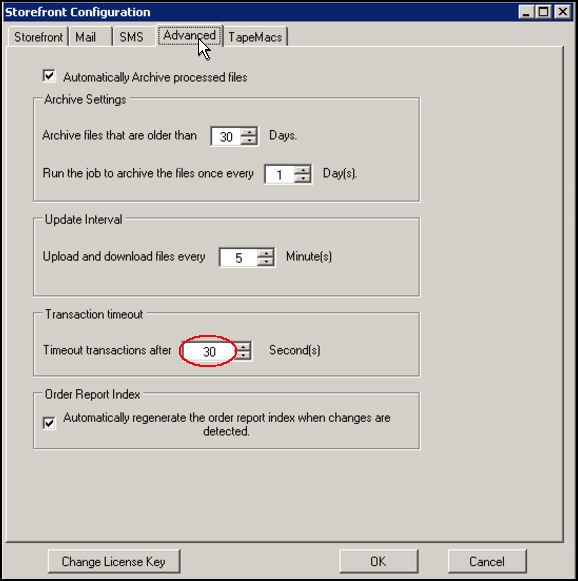
Click OK. Repeat for each instance of Semplice.
Created 12/21/09