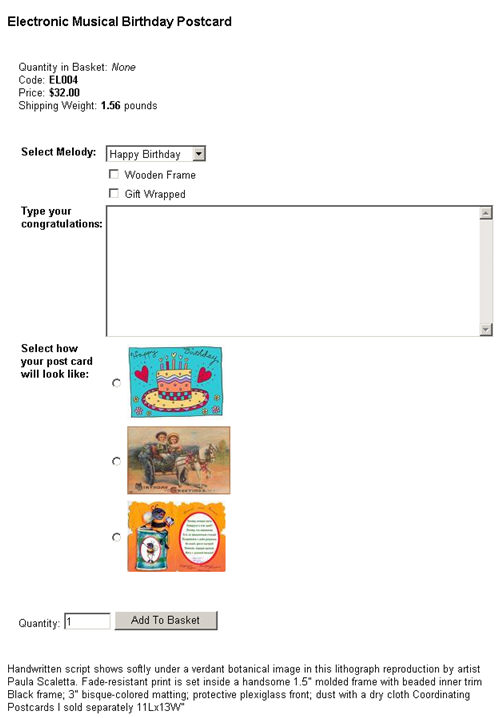
The following documents provide general information about SKUs, Product Options, and Sub-SKUs.
A SKU is a three (3) letter acronym for Stock Keeping Unit(s) and is a unique identifier for each of the distinct products and services that can be ordered from a supplier . A SKU is also a unique combination of all the components that are assembled into the purchasable item. Therefore, any change in the packaging or product requires a new SKU.
Although different shopping cart systems use different terms such as "Order Options" or "Order Attributes" we generally refer to the various customer choices as Options, Product Options, or Variants.
Product Options can be displayed to your customers in such formats as Radio Buttons, Drop-down Lists, and Checkboxes allowing customers to select various Product Options. The shopping cart reports the item that was sold and the Product Options (or Attributes) that were selected.
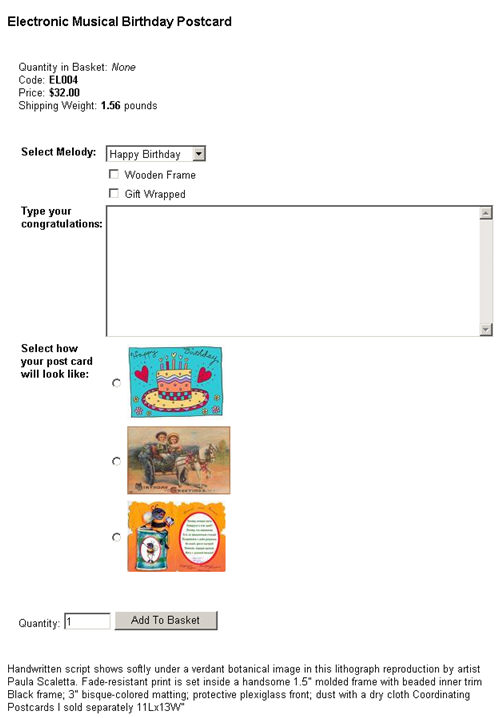
Sub-SKUs are the variety of a product with different Product Options.
Example: A merchant sells numerous types of T-shirts on their website. The ”r;T-shirt” product itself is identified by the Code "TSHIRT." A merchant can have the following unique Sub-SKUs:
TSHIRT-Red-XLarge
TSHIRT-Red-Large
TSHIRT-Red-Small
TSHIRT-Green-XLarge
TSHIRT-Green-Large
TSHIRT-Green-Small
Note: Each Sub-SKU is a separate Inventory item. Sub-SKUs are used for Inventory Tracking purposes.
The product identification Code "TSHIRT" is a Parent SKU. Any Product Option that the customer can select such as color or size is added to the Parent SKU. The final SKU is called the Sub-SKU. The Parent SKU and various other Product Options are separated by a Delimiter. A Delimiter is typically represented by a dash ("-").
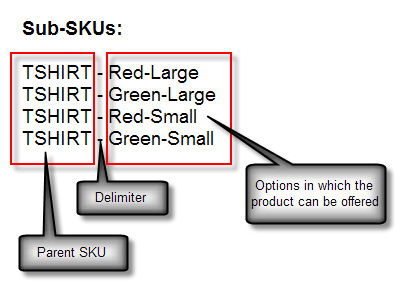
A Sub-SKU is comprised of the following:
a Parent SKU
a delimiter
the product option(s) that can be offered
The Order Manager can handle Product Options in orders the following four (4) ways.
You can inform the Order Manager to:
1. Enter the product Options for each item into the Option fields in the Order Details.
Customer selected Order Options are inserted into Order Details fields Option01 through Option10.
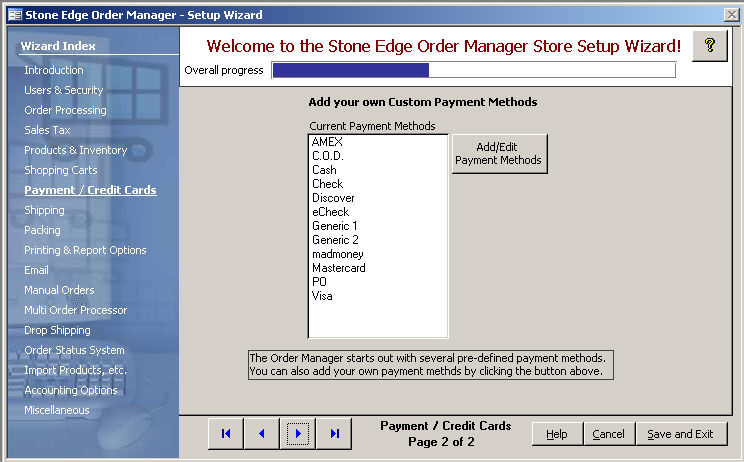
Note: "OptionDestination" system parameter in Order Options Group is set to "Option Fields."
2. Have the Options appear as line items in the sale.
Note: "OptionDestination" system parameter in Order Options Group is set to "Line Items." If Line Items is selected, the resulting line items will have a price of zero.
3. To have Options as separate products.
In this case, you need to list the various combinations as separate products.
4. To build unique product SKUs based on the set of Options the customer selects on your website.
The fourth way provides you with an advanced Inventory control allowing each Sub-SKU to be a separate inventory item. You can import your inventory with the options from your Miva shop. Afterwards, the Order Manager can create the appropriate Sub-SKUs. Once the Sub-SKUs are set up in the Order Manager, there will be a different approach to incoming orders. The program will convert ordered products with options (Parent SKUs ordered options) into Sub-SKUs, making it easier to process orders and track inventory.
Example: If you sell clothing and you use the Order Manager to track your Inventory, it does not help you to know that you sold a shirt unless you also know the size and color your customer ordered. Similarly, when you re-order your inventory, you need to know the exact colors and sizes you have in stock and the colors and sizes you need to be order.
A good's Price can be influenced by Product Options (see the examples below). The Sub-SKU can be used for Cost-of-goods tracking purposes.
Examples:
Size XXL can be more expensive than Size S.
A painting without a border is cheaper than a painting with a border.
Bargain sale goods are cheaper than regular goods.
Sub-SKUs are used to track Inventory based on Product Options. The Order Manager also includes tools to help manage your Product Options and Sub-SKUs.
The following document provides guidelines on how the Miva Merchant cart system deals with "Sub-SKUs."
See Also: