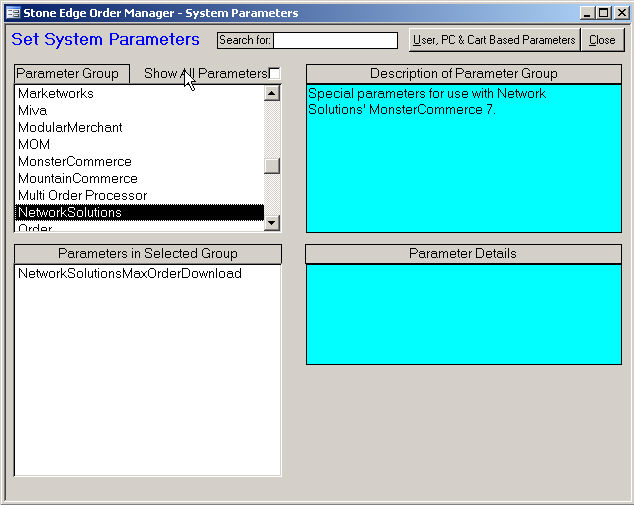
This article lists the system parameters and their values that are used to integrate your Network Solutions shopping cart with the Order Manager.
To open the System Parameters screen, go to Maintenance Menu> Maintenance Tab>Set System Parameters>Go. Select Network Solutions from the Parameter Group drop-down list to view the cart-specific parameters in the Parameters in Selected Group window.
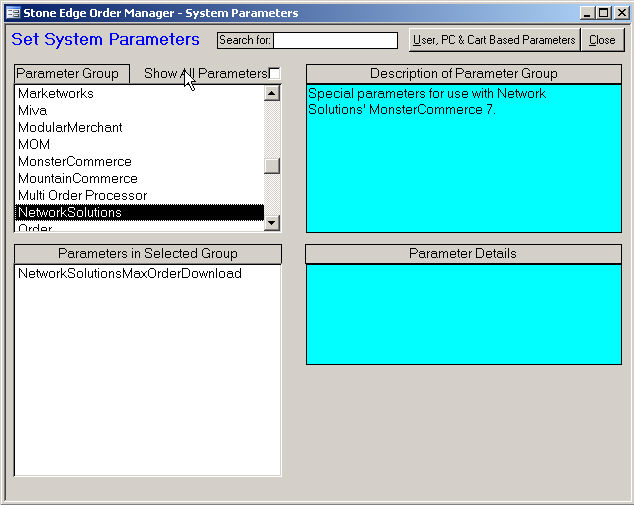
The parameter details are:
Network SolutionsMaxOrderDownload - Enter the maximum number of orders included in a single request. Default number is set to 100. If time-out errors are experienced, decreasing this value may resolve the problem.
Created 8/14/09