Previous Go to End


Miva Merchant shopping carts Version 4.14 or higher have the ability to encrypt their customers’ payment data before it is stored on their server. Stone Edge is able to decrypt the payment information before downloading the orders.
Log in to your Miva Merchant Admin site.
Expand the store in the left navigation pane.
Expand Wizards.
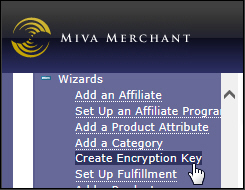
Select Create Encryption Key.
Select Next.
Enter the text of the prompt that appears when the Decryption Key is requested.
Select Next.
Enter a Passphrase used to encrypt the payment data.
Enter the same value in Confirm Passphrase. Remember the pass phrase! You will need it to decrypt your payment data!
Select Next.
The next page shows a list of existing encryption keys. Choose how the cart should handle the payment information for existing orders.
Select Next.
Go to Main Menu>Settings>System Functions>Shopping Carts.
Select the Miva shopping cart definition from Carts List.
Select Edit.
Select Website uses Payment Encryption.
Enter the Decryption Key created earlier at the shopping cart in the field of the same name.
Re-enter the decryption key in the field labeled Reenter Key.
Select Save.
Created: 9/22/14