

Contents of this Topic: Show
The purpose of this topic is to document any known issues that the customer should be aware of prior to installing Stone Edge
Stone Edge requires the use of the 32-bit version of Microsoft Access (or Office) 2010, even for users that have purchased hardware with a 64-bit operating system installed. If the software is purchased and downloaded directly from Microsoft, the user can choose which version to install at that time. If the software is being installed from a retail DVD, the 32-bit version will be installed by default, even on a 64-bit machine.1 If the 64-bit version of Office 2010 has been pre-installed (bundled with the purchase of the PC), the user must un-install that software and re-install the 32-bit version before attempting to use Stone Edge. Contact the hardware/software provider about its availability.
As of March 2010, Microsoft was advising customers to use the 32-bit edition of Office 2010, rather than the 64-bit edition. http://www.pcpro.co.uk/news/enterprise/356173/microsoft-warns-users-off-64-bit-office-2010
Users may experience problems when using Stone Edge ALT and letter key combinations to "click" a control on a form when Access 2010 or Access 2007 are installed, due to changes that have been made in MS Access. For example, at the Manual Orders screen , the key combination of "ALT" plus the letter "M" causes the Line Items tab to be opened.
Be sure to install the MS Graph feature of MS Office in order for the Dashboard charts to work properly. If Graphs is not installed, you may get a message stating that the OLE server is not registered. Go to Programs and Features, select Microsoft Office, select Change to rerun the installer to include MS Graph.
1 This information was taken from: http://blogs.technet.com/b/office2010/archive/2010/02/23/understanding-64-bit-office.aspx
Prior to installing Stone Edge on a workstation that has Access 2010 installed, the user must change some settings within Microsoft Access:
Set the default database type to be an Access .mdb (2003 and lower), not an Access .accdb (2007), which is the default.
From the File menu, select Options:

When the Access Options screen opens, click Trust Center link in the left-hand pane.
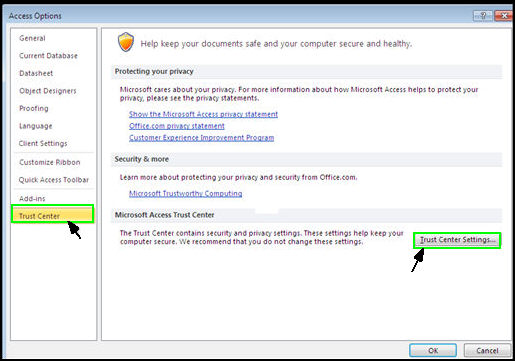
Then click Trust Center Settings in the right-hand pane.
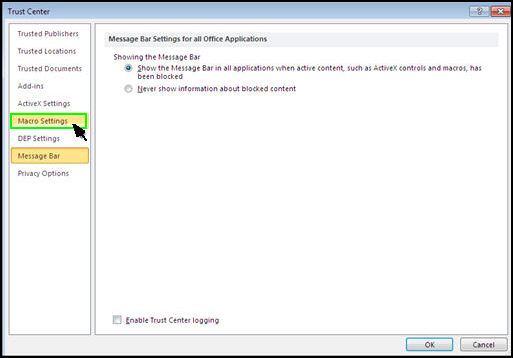

Click Enable all macros radio button and then click OK at the bottom of the page to exit the Trust Center screen and save the new setting.
Click OK again to exit the Access Options screen (not pictured).
It is now acceptable to install Stone Edge on this workstation.
From the File menu, select Options:

The Access Options screen opens:

Select General from the navigation pane on the left-hand side of the screen.
Change the setting of Default file format for Blank Database from Access 2007 (.accdb), to Access 2002-2003 (.mdb).
Click OK to exit the Access Options screen and save the new setting.
Created: 3/22/11
Revised: 5/16/14
Published: 09/08/15