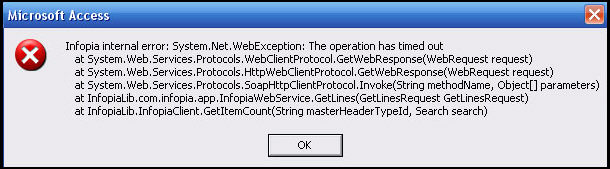
Problem:
Unable to import orders from Infopia. Changing the system parameter, InfopiaTransactMaxOrderDownload to a lower value has no effect.
Symptom:
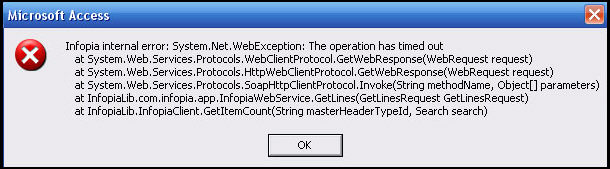
Cause:
The problem is that the program is attempting to import too many orders at one time, causing the server to time out while trying to retrieve this information from its database. Changing the system parameter, InfopiaTransactMaxOrderDownload to a lower value has no effect because the error occurs at the vendor's site, prior to the process of sending data to the Order Manager has begun.
Possible Resolutions:
Select fewer statuses at the Shopping Carts screen (Import Statuses button)—try just one status at a time, especially on the initial import of orders into the Order Manager.
Move orders between various status categories at the cart to shrink the number of orders in the targeted status or statuses. If one order status category contains a large number of orders, try changing half of those orders to another order status category at the cart. For example, if there are 500 orders in the order status of “New” and this error is received, try moving a few hundred orders to an order status of “Temp” and try the import again. (Infopia has a status called “Temp” which is completely at the merchant’s discretion.)
Review the selected import statuses for propriety. Make sure that the statuses that are selected are appropriate for importing new orders. For example, do not select a status such as “Already Processed” for importing new orders.
Try again later. Sometimes the vendor's servers may experience an outage or a large number of requests simultaneously, making it difficult for the servers to keep up with those requests.
Other carts may encounter similar errors, but with different error messages.
Some of those carts are:
Network Solutions
Created: 2/25/10
Updated: 11/12/14