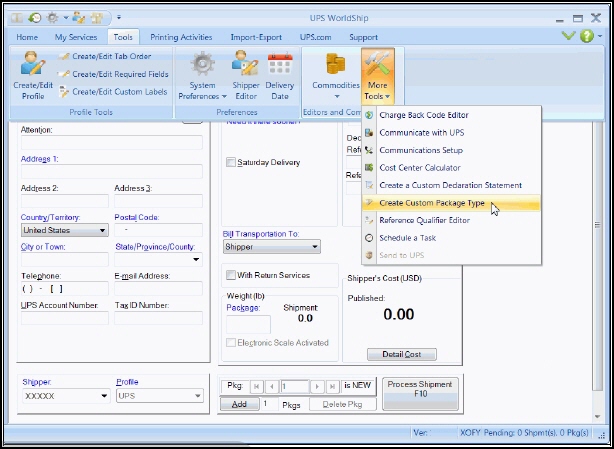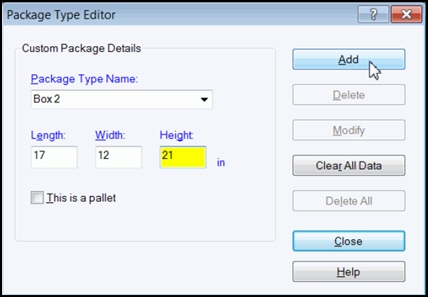Dimensional Weights
In this Topic: ShowHide
Overview
What are dimensional weights?
- Dimensional weights are commonly referred
to as "DIM Weights".
- DIM weights reference the size of the package
as opposed to the actual weight of the package.
- To determine a packages' DIM weight, multiply
the dimensions of the package (L x W x H) to determine the amount
of physical space the package occupies (volume). That number is then
divided by an arbitrary value chosen by the carrier to determine the
dimensional weight of the package. UPS and FedEx use a value of 166,
while USPS uses a value of 194.
Why do I need to be concerned about DIM weights?
- Carriers have used dimensional weights for
a long time, but until recently they were not applied to packages
which had a volume less than three cubic feet. Unless you shipped
packages greater than 3 cubic feet, you may have never run into this
before.
- Many small businesses ship small, lightweight
packages which are now subject to the practice of using dimensions
weights as well as the actual weight of the package to determine the
rate billed by the carrier.
- In 2015, both UPS and FedEx changed their
policies and are now using dimensional weights versus the actual weight
of the package to determine the shipping costs for all
domestic shipments. This can translate into a significant increase
in shipping costs you may not be expecting.
What can I do to minimize increased shipping costs due to dimensional
weights?
There are several things you can do to minimize increases.
- Review your current shipping practices, focusing
especially on medium to large, lightweight items, as they are most
likely to be affected.
- Determine if dimensional weights apply.
- Calculate the potential impact, including
surcharges.
- See the links to the carrier's websites
at the bottom of this topic for more information.
- Pack orders as efficiently as possible by
using the smallest box that accommodates all items.
- Review your shipment data to identify
the most common shipment sizes.
- Stock a wider variety of box sizes so
orders can be packed more efficiently without risking damage to
the items.
- Shop different carriers based on shipment
sizes.
- Smaller lightweight packages are generally
going to be cheaper through USPS rather than UPS or FedEx at this
time, unless you get significant discounts from those carriers.
Refer to the USPS flat-rate packages sizes for a general idea
of the package sizes that would benefit.
How does Stone Edge help?
Stone Edge is able to automatically suggest the best fit box for all
items in an order provided:
- Product dimensions are specified in your Stone
Edge inventory records.
- Your shipping cartons are defined in the Stone
Edge inventory as "boxes" so the program can suggest a single,
best-fit, box to accommodate all
of the items in the order.
- If you assign a Default box to a product,
be sure its dimensions are greater than those of the product as
the Default box size dimensions are sent to the carrier shipping
software when rate shopping or printing shipping labels internally.
- Be aware that if no
box is assigned and no
dimensions are specified (through its inventory record or entered
manually), the program sends the dimensions of the smallest box
defined in the system when rate shopping and printing shipping
labels internally.
- Stone Edge
only selects boxes that have a QOH greater than zero or
those are marked as IgnoreQOH.
- Refrain from using the Pack
Separately option, unless it is absolutely necessary.
This forces a multi-item order into multiple boxes, increasing costs.
What if I print shipping labels externally?
UPS WorldShip
Stone Edge does not send package dimensions to UPS WorldShip or other
external shipping software solutions, however, you can set up box sizes
in your WorldShip just as you can in Stone Edge using the Package Type
Editor.
Open WorldShip.
Select the Tools>More
Tools>Create Custom Package Type.
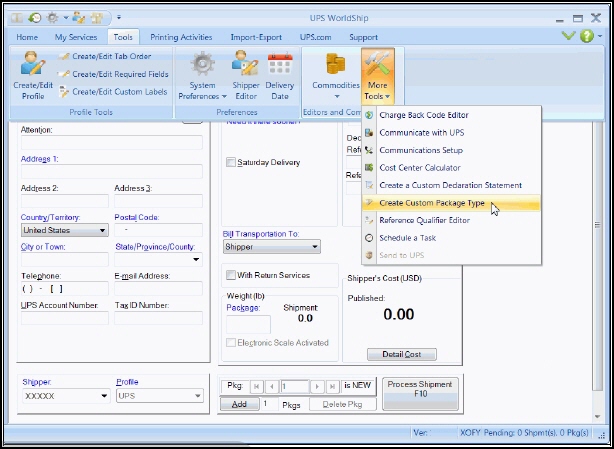
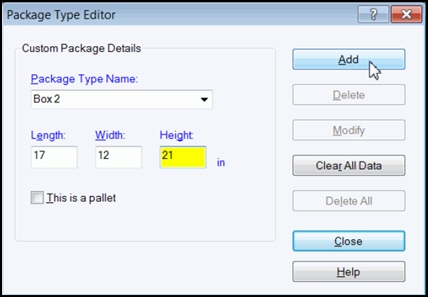
- Type in a Package
Type Name.
- Type in the correct dimensions in the Length, Width
and Height fields.
- Select Add.
- Repeat this process for as many boxes you
commonly use.
- Select Close
to exit the Package Type Editor.
- All of your package dimensions are saved for
future shipments.
Additional
Information
Endicia (USPS)
FedEx Dimensional Weight and Packing FAQs
UPS
How to Determine Billable Weight
UPS Quick Reference Guide to
Avoid Shipping Charge Corrections
Inventory: Miscellaneous
Accessing the
Rate Shopping System
Created:
1/8/15
Revised:
1/26/2015
Published:
09/08/15
Go to Top