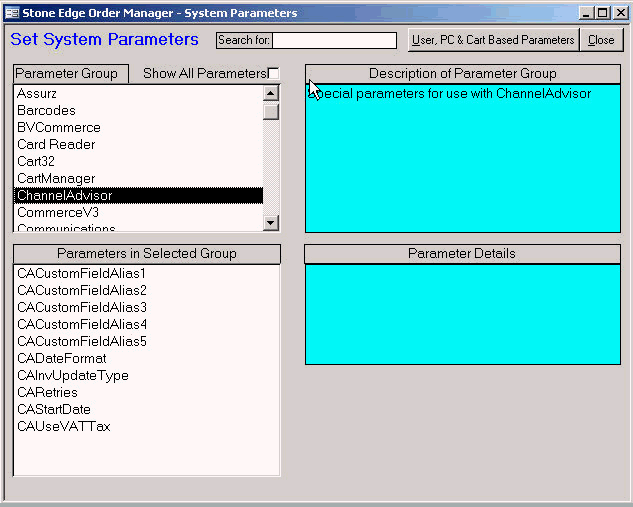
This article lists the system parameters and their values that are used to integrate a ChannelAdvisor shopping cart with the Order Manager.
To open the System Parameters screen, go to Maintenance Menu> Maintenance Tab>Set System Parameters>Go. Select ChannelAdvisor from the Parameter Group drop-down list to view the cart-specific parameters in the Parameters in Selected Group window.
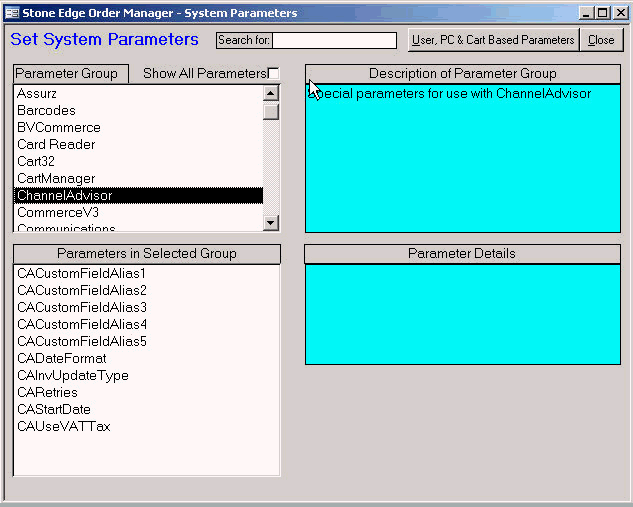
CACustomFieldAlias1-5 - The Order Manager custom field name to use for "CustomField1-5" in ChannelAdvisor.
CADateFormat - VB date format to use for requesting checkout reports from ChannelAdvisor. Must be set to "dd/mm/yyyy" for UK stores. Default is "mm/dd/yyyy".
CAInvUpdateType - Picks the type of inventory adjustment to send to ChannelAdvisor. Available: adjusts pool of all available inventory. UnShipped: adjusts count of unshipped products only. Default is UnShipped.
CARetries - If Order Manager cannot connect to ChannelAdvisor because of server trouble, how many times should it retry before giving up on that checkout report?
CAStartDate - If no orders from ChannelAdvisor exist for this shopping cart, what date should Order Manager start looking for checkout reports?
CAUseVATTax - If True, ignore separate sales tax data so VAT is calculated correctly.
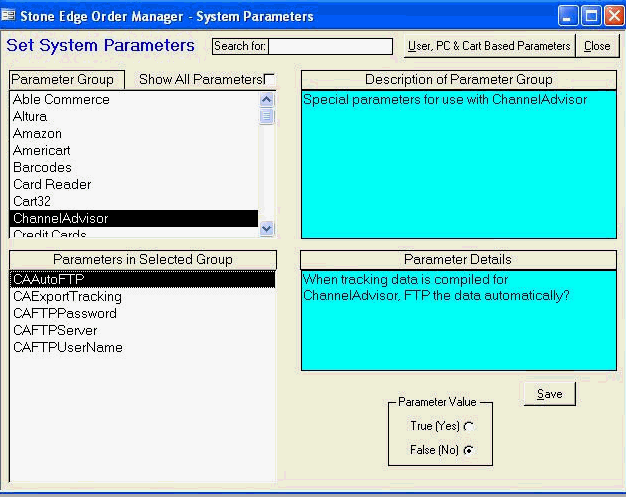
CAAutoFTP - When tracking data is compiled for ChannelAdvisor, FTP the data automatically? Click Yes or No. Default set to No.
CAExportTracking - Automatically compile tracking data to send to ChannelAdvisor whenever the Order Manager processes tracking numbers? Click Yes or No. Default set to No.
CAFTPPassword - Your ChannelAdvisor Auto FTP password.
CAFTPServer - Your ChannelAdvisor Auto FTP server name.
CAFTPUserName - Your ChannelAdvisor Auto FTP user name.
Updated 8/13/09