


Contents of this Topic: Show
This shopping cart's capabilities:
Orders can be directly imported from the web site
Product records cannot be directly imported from the web site
Customer records cannot be directly imported from the web site
Custom (order) Fields cannot be imported from the web site
Manual Inventory Synchronization is not supported with the web site
Real-time Inventory Synchronization is not supported
Order Status Updates are not supported
This shopping cart does not need an integration script from the Stone Edge download gateway.
Shopping carts can be defined during the Setup Guide when the program is first installed, or you can enter them at a later date by following these instructions.
Go to Main Menu>Settings>System Functions>Shopping Carts.
If you have not yet setup a cart, the program asks if you want to do so now? Respond Yes.

Select Add New. The fields displayed on this screen vary based on the cart type.
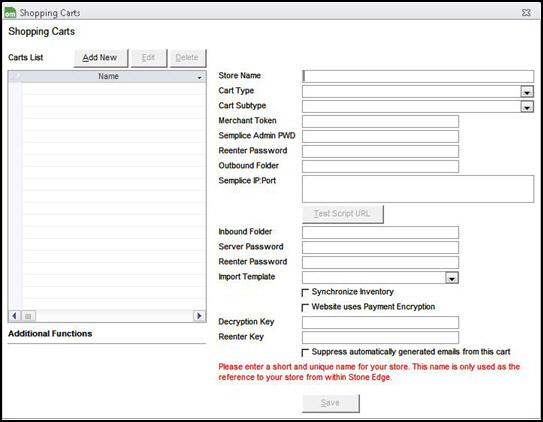
Enter a value in Store Name.
Select CartManager from Cart Type.
Enter your CartID/UserName. This should be the credentials you use to log into your cart administration site.
Enter your password in Cart Password and in Reenter Password.
Enter www.cartmanager.net/cgi-bin/stoneedge.cgi in Script URL.
Decide whether to Suppress automatically generated emails from this cart. Selecting this box prevents Stone Edge from sending automated email messages to customers, such as tracking links or order confirmations.
Select Save and the definition is added to the Carts List.
Select Test Script URL to validate the path to the script. This button is not visible until the shopping cart definition is initially saved. If successful, the program pops a message box stating "Test passed" and the script version. This test does not validate the User Name and Password credentials, merely the accessibility of the script.
You should see a message similar to the following image. Select OK to acknowledge the script is accessible.

Some shopping carts let you collect additional information from the customer at checkout and include them in the order XML files so you can import them into Stone Edge custom order fields.
This feature is not supported by this shopping cart type.
Go to Main Menu>Import My Orders>Import My New Orders.
Choose the appropriate shopping cart definition from Select a Shopping Cart.
Select Import via Internet.
If this is the first time you are importing orders from this cart, you are asked if any of the orders have already been shipped. If so, specify the cut-off date. Refer to Knowledge Base topic, First Import, for full instructions.
Refer to Knowledge Base topic Import Orders, for full instructions.
This is a static, single point-in-time transfer of QOH data between Stone Edge and a shopping cart, depending on the capabilities of the shopping cart system.
This feature is not supported.
Matching New Records to Existing Customers
Created: 1/23/15
Revised:
Published: