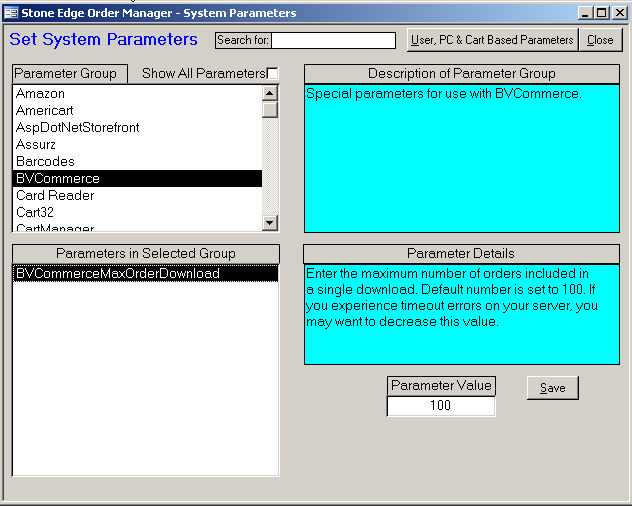
This article lists the system parameters and their values that are used to integrate a BV Commerce shopping cart with the Order Manager.
To open the System Parameters screen, go to Maintenance Menu> Maintenance Tab>Set System Parameters>Go. Select BV Commerce from the Parameter Group drop-down list to view the cart-specific parameters in the Parameters in Selected Group window.
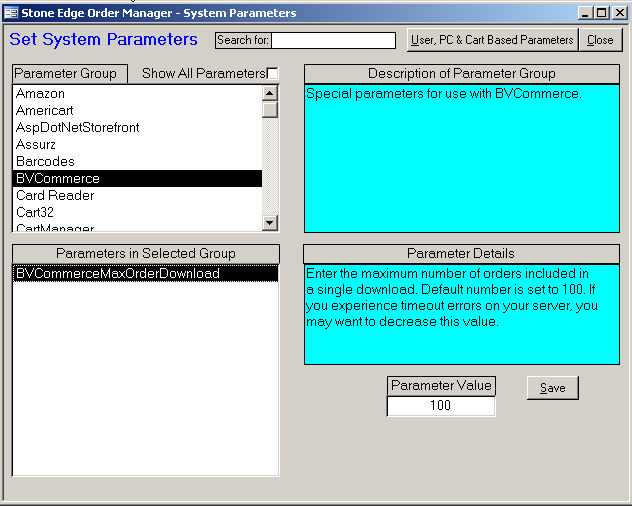
The parameter details are:
BVCommerceMaxOrderDownload - Enter the maximum number of orders included in a single download. Default number is set to 100. If time-out errors are experienced, decreasing this value may correct the problem.
Created 8/13/09