
Note: The information in this article reflects the changes made to the Version 2.4 integration script provided by Stone Edge Technologies, Inc. for all variations of osCommerce shopping carts. There is now a single script that supports all osCommerce cart types and the script will be downward compatible with all known releases as of August 2009. The Authorize.net Payment Module is now available as a separate download; it is no longer included in the same zip file with the integration script.
Stone Edge Technologies, Inc. provides a free payment module for capturing payments from Authorize.net accounts in conjunction with the following osCommerce shopping cart types, osCommerce, osCMax, and CRELoaded. Licensed users may download the module from the Other Downloads section of the menu at the Stone Edge Technologies, Inc. download gateway.
In order to meet PCI requirements, the SETI provided the payment module has been altered so that the full credit card data is no longer stored in the shopping cart's database. Only the first six and last four digits of the credit card number, the AVS and CVV responses, expiration date, transaction id and authorization codes (authorizations only) will be stored. It will no longer be possible to add an additional item to an order and capture the funds using the original transaction, a new transaction (new order) will need to be created.
Note: Zencart has its own built in support for using Authorize.net. In order to use Zencart's Authorize.net module and Order Manager Version 5.8, the user must set "enable database storage" equal to True in the cart settings. By doing this, PCI compliance is lost because full unencrypted credit card data will be stored in the shopping cart's data base. It is not possible to use the new SETI supplied Authorize.net module with Zencart.
Login to the admin section of the shopping cart (website).
Under the Modules heading on the left-hand side of the page, click on the Payment sub-section.

Choose the module Stone Edge Order Manager: Authorize.net AIM and then click the ![]() button.
button.
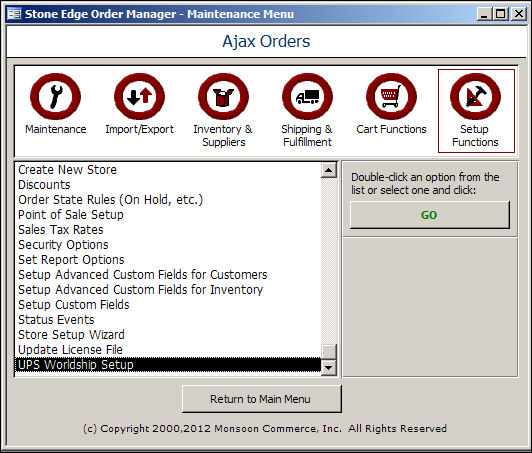
Click the Edit button.
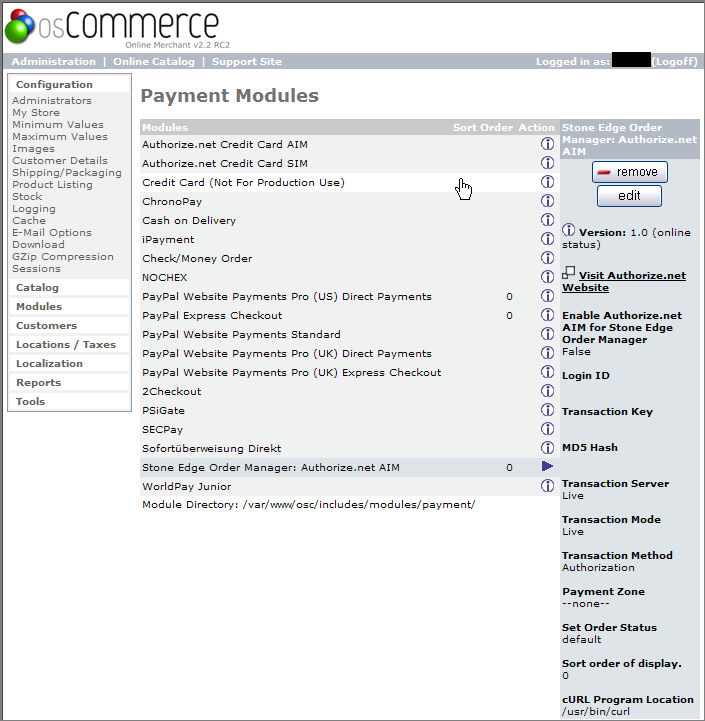
Enter the following settings:
Enable Authorize.net AIM for Stone Edge Order Manager. Select the True radio button.
Enter the API Login ID and Transaction Key provided by Authorize.net in the fields provided.
Select the desired Transaction Method, Authorization or Capture.
Complete the other settings as appropriate.

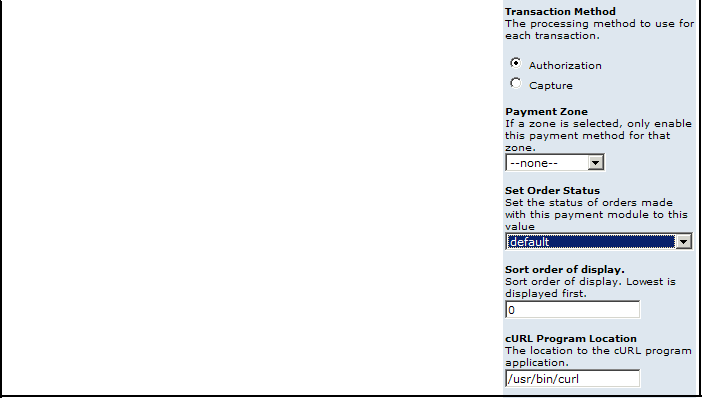
Click the Update button to save these settings.
Refer to the Knowledge Base to configure the Order Manager to use Authorize.net as the credit card processor for an osCommerce cart. Use the cart-based Special System Parameters if more than one cart is defined in the Order Manager.
Created 8/18/09
Updated 8/24/09