- From the Main Menu click “Run My Reports”
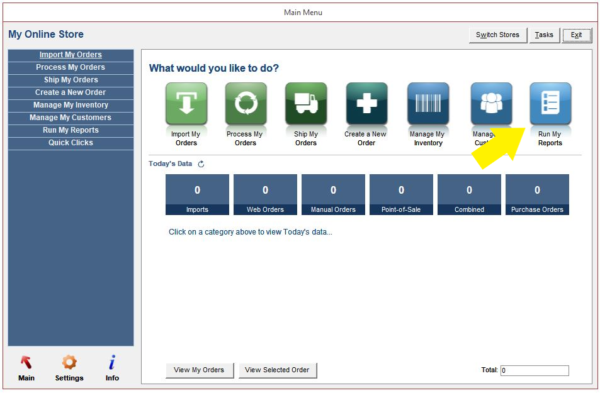
- Select “Sales Tax” from the list of Standard Reports
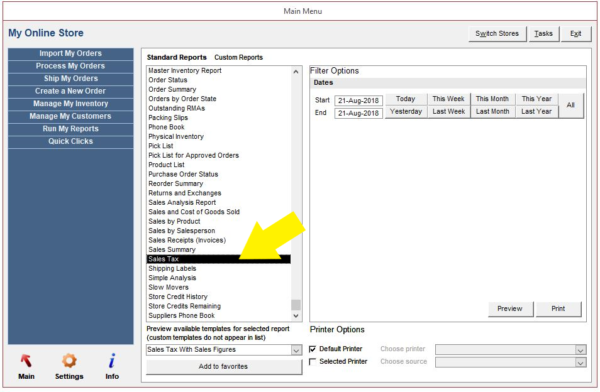
- Select “Sales Tax with Sales Figures” from the list of available Sales Tax report templates
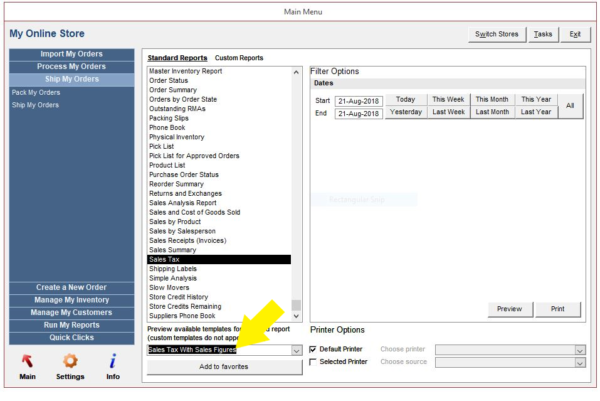
- Put in a date range
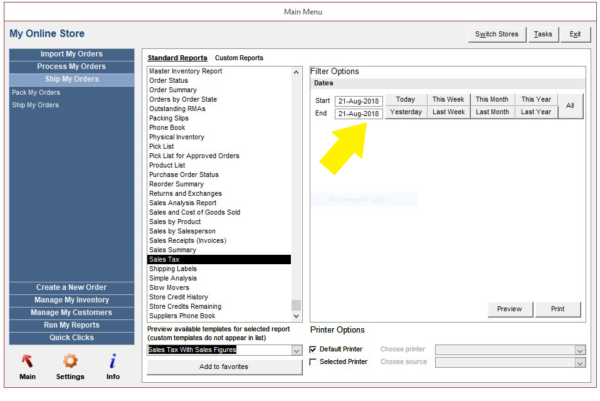
- Select “Print” and print the report to a PDF Printer.
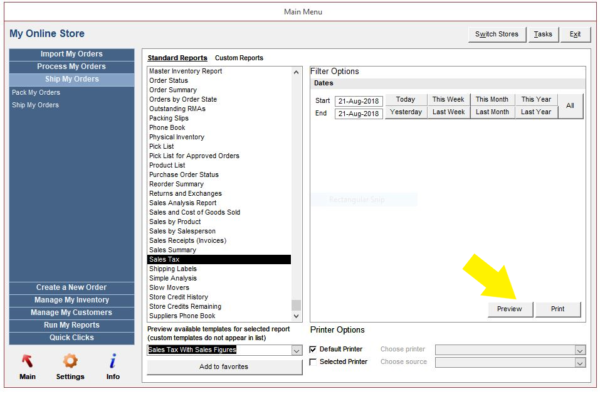 .
. - Send this PDF to your account rep at Avalara to get started.
