Remove SKUs
|
 PREVIOUS TOPIC | NEXT TOPIC PREVIOUS TOPIC | NEXT TOPIC 
|
-
Click on the list from which you wish to delete SKUs in the list box on the right.
-
To delete a single SKU from that list, select the product in the list on the bottom and click Delete from Delivery.
-
To delete multiple SKUs, select a group of SKUs either by holding the shift key down while clicking on the first and last SKU or by holding the control key down while clicking on individual SKUs. Click Delete from Delivery.
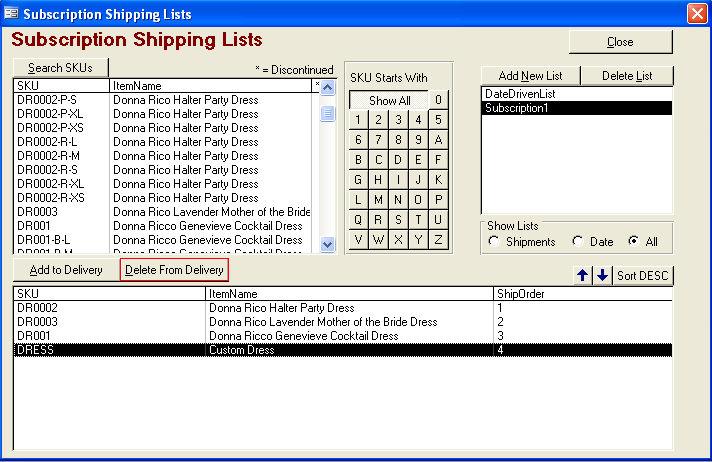
See Also
Add SKUs
Delete List
Return to Configure Shipping Lists
Return to Main Menu
|

