
Version 7.0

Version 7.0
Contents of this Topic: Show
The Order Status tab contains information about the current processing status of the order and individual items.
It contains three tabs: Order Status, Item Status, and Item Ship Dates, which are described in more detail below.
To access this information go to:
Main Menu>Accordion>Process My Orders>View and Process My Orders>Order>Order Status
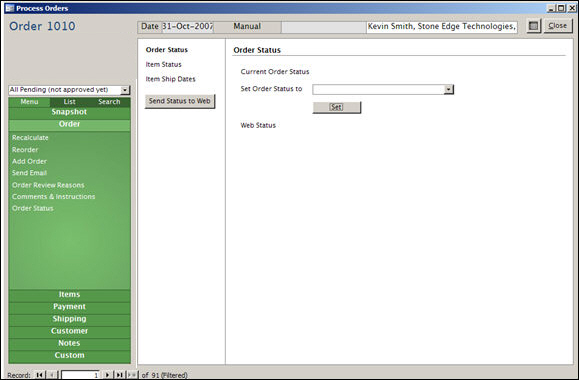
Process Orders: Orders - Order Status tab
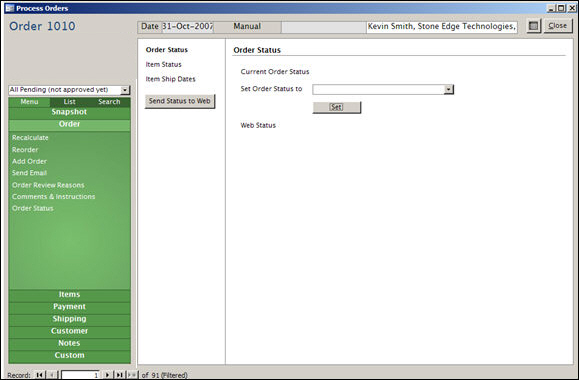
Process Orders: Orders - Item Status Tab
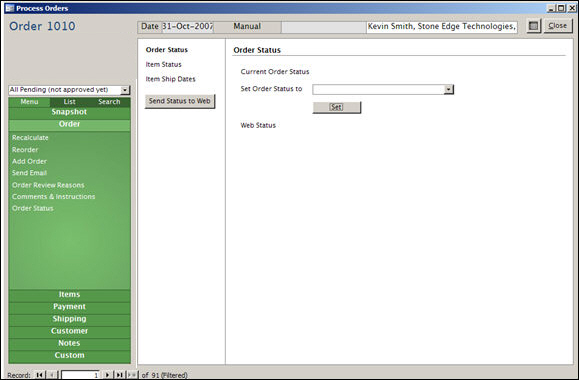
Process Orders: Orders - Item Ship Dates tab
this button is visible when the Order Status or Item Status tabs are selected
click this button to send the status of the current order or item to the SEOM Order Status System (additional subscription fee for this service offered to users of shopping carts that do not support Order Status Updates)
in order for the program to send the status to the Website, the value of this field must have changed since the last time the status was sent
indicates the current status assigned to the order
if the status has not yet been set, only the label is visible
choose a status from the drop-down and click the Set button to change the Current Order Status
this field was added as part of the Monsoon Commerce integration is not relevant to other shopping cart systems
indicates the current status assigned to the order at the Monsoon Commerce Web store
if the status has not yet been set, only the label is visible
this field is not edit-able by the user, it indicates whether a packing slip has been printed (or previewed) for the current order
for this field to be visible, system parameter PackingSlipWatermarkCopies must be set to TRUE
this field is not edit-able by the user, it indicates whether an invoice has been printed (or previewed) for the current order
for this field to be visible, system parameter InvoiceWatermarkCopies must be set to TRUE
click this button to put the status change into effect after selecting a new status and choosing which line items are affected
Expected Ship Date Radio Button - the date that the order is expected to ship
Actual Ship Date Radio Button - the date that the order actually is shipped; a tracking number is obtained from a carrier
Selected Item (below) - click the row of an individual item in the list at the bottom of the screen to be affected by the ship date
All Items (below) - choose this button to have all items listed at the bottom of the screen affected by the ship date changes
the datasheet at the bottom of the screen lists all of the line items that might potentially be affected by the ship date changes
Created: 1/21/12
Revised: 4/24/12
Published: 04/13/16